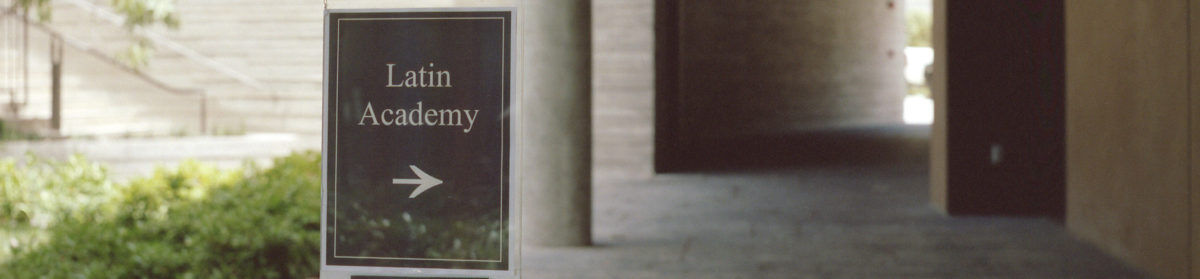John Piazza. BHS Latin/WL
Movie Talk presentation and summary
March 2016
Movie Talk is the use of a video/movie/commercial clip to provide opportunities for communication in the classroom. Regardless of level, method, or learning goal, the use of film clips can increase student engagement. I learned about MovieTalk from members of the TPRS community, but it is clear to me that the use of movie clips can help all teachers.
Movie Talk provides structured input, which helps students develop a mental representation. Interacting with the film, texts, and other people in the classroom.
A PowerPoint or Google Slides presentation consisting of 10-15 stills from the video clip (easily created using screen capture), will allow teacher to focus on structured follow-up activities.
In addition to display for the class, the PPT can be printed out for classroom use (activity or assessment). Select multiple images per page, double sided, and you have instant storyboards for students to practice re-tells, write captions, etc.
This combination of video clip and PPT, which contain only images, can be used for different levels, and for different languages. One set of resources goes a long way, minimizing prep time.
The use /creation of an embedded reading (=written narrative with 2-4 tiers of difficulty) to accompany this resource, will aid reading goals.
Instead of writing a reading yourself, you can use the clip and slides to generate a reading with your students in class. Once you have established meaning of words/structures, and students have had a chance to practice speaking and writing about the clip using those structures, ask students to narrate as you go through the slide show, or pause the film, and you (or a scribe) write down their responses–do it on a computer to save more prep time. This can then be printed with minimal editing.
Teachers can use clips from movies made from pre-existing texts, thus reducing the need to create readings (e.g. Wizard of Oz, Harry Potter). Though it may be necessary to adapt those readings (see Embedded Reading Strategies)
Here are a few ways to use Movie Talk
First viewing.
Put new vocab up on board/wall. Establish meaning and Q and A
Play video, teacher narrates using new vocab, pausing the film to ask yes/no questions, etc.
Finish with true/false quiz on vocab and plot of story
Next day:
Ask students in pairs to narrate the video as it plays.
Answer questions, if students ask meaning of new words, or how do you say X?
Pairs then complete 12 (or however many) sentences writing activity,
Then call on volunteer to get up and, using sentences, narrate the video in real time. Ask if a student can do it without paper.
I collect the sentences, for classwork credit, and to check progress/comprehension.
Day 3
Have powerpoint stills ready on screen and as a handout. Review with whole class using stills on screen. Then pass out storyboard handouts. Have students use the storyboard handout to re-tell each other, with or without the sentences they wrote.
Use student sentences to write up a story based on the video (if a reading does not already exist)
Day 4.
Hand out story. Have students read along while you read aloud. Take q and a, esp if there is new vocab.
Pair retell.
Once they have seen the video a few times, and have a script infront of them:
Have pairs face each other. The student facing the screen has no text. Tells the story in real time as the movie goes. The student facing away from screen has text, and helps the student reading. I pause at important points where there are more descriptive opportunities, and/or tension is building. Then, students switch.
Last day
Timed write, dramatic performance, alternate ending, test, etc.
Links:
Here is a helpful description how one teacher uses the storyboard handout over the course of a few days.:
http://todallycomprehensiblelatin.blogspot.com/2014/10/picture-story-retells_22.html
Detailed description of Movie Talk, with a video of a Spanish teacher using these strategies.
http://martinabex.com/teacher-training/movietalk/
https://tprsquestionsandanswers.wordpress.com/2014/08/29/how-do-i-do-movietalk/
Please email me if you would like links to videos and clips that I use, as well as PPT storyboard slide shows to accompany them.
johnpiazza@berkeley.net